Tutorials - How to make a featured item - Real Estate or Products template
In this tutorial, we are going to make an existing products item or property listings into a featured item.
Featured items have various options depending on how and where the feature item is displayed
- Featured items can displayed in a list of products, real estate or stock listings, and have a specific position in the listing
- Featured items can show a Featured, Sold, Under offer banner across the item image
- Can load into the feature panel on your home page - click here for details and options for feature panel
Dashboard
Go to the 'CONTENT' menu and choose 'PAGES'. Or choose the 'PAGES' icon on the dashboard.
PAGES area
1. Choose your page by clicking edit button ![]()

2. Choose your item by clicking edit button ![]()
3. Ensure you add an image and click save. There are other options you can use as well but not required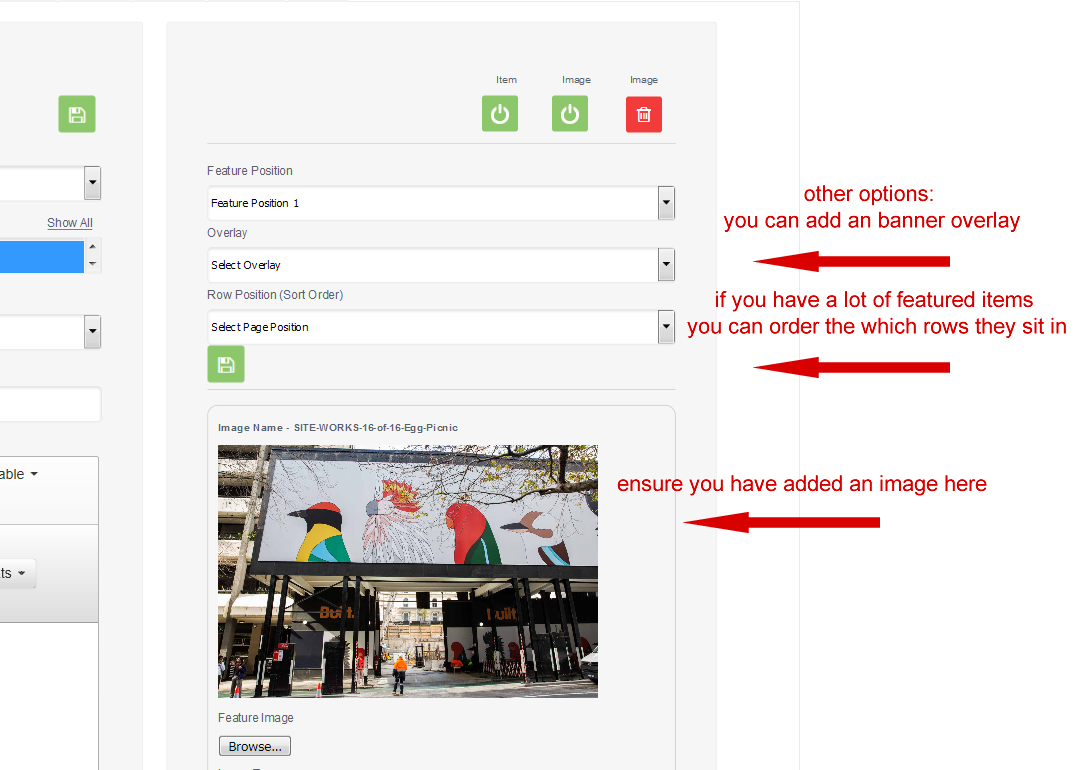
4. You can also choose a position eg Feature 1 will be the first if more than one feature item in that page

