Tutorials - Menus
In this tutorial, we are going to add a page to the navigation menu on your website.
Dashboard
Firstly, please access your admin panel and log in with your admin username and password. You will be redirected to the dashboard.
About Menus
Navigation menus can vary depending on your website layout.
The main navigation menu will be at the top of your website. The main navigation menu will also change its appearance to suit mobile devices.
You can add a page to any navigation menu. You may also have additional navigation menus in the footer, side bar, blog, etc.
Your navigation menu will comprise of links to the page of your website
- Parent Menu Links
- possibly Child Menu Links in a drop-down menu
Not all Parent Menu Links will have Child Menu Links eg the Contact us link
Child Menu Links or 'CHILD PAGES' are pages that belong to a group or subset of a parent.

Add a page to a Menu
To add Parent Menu Links and Child Menu Links to a navigation menu you need to:
- Go to the 'CONTENT' menu and choose 'PAGES'. Or choose the 'PAGES' icon on the dashboard.
- From the list of the site pages choose the parent page and click the green arrow button
 to open the options panel.
to open the options panel. - Click show all at the Menu Option panel and choose the menu(s) that you wish this page to be available.
- Click SAVE.
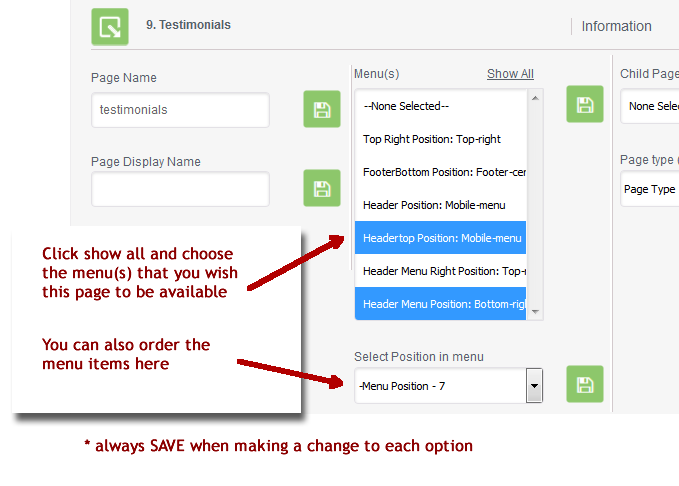
Add a Child Menu Item to a Menu
To add Parent Menu Links and Child Menu Links to a navigation menu you need to:
- Go to the Parent Page in your pages list.
- Click show all at the Child Pages Option panel and choose the page(s) that you wish to be child items in the menu for this Parent.
- Click SAVE.
Please note: You can make Parent Items without having a Parent Page. See below information
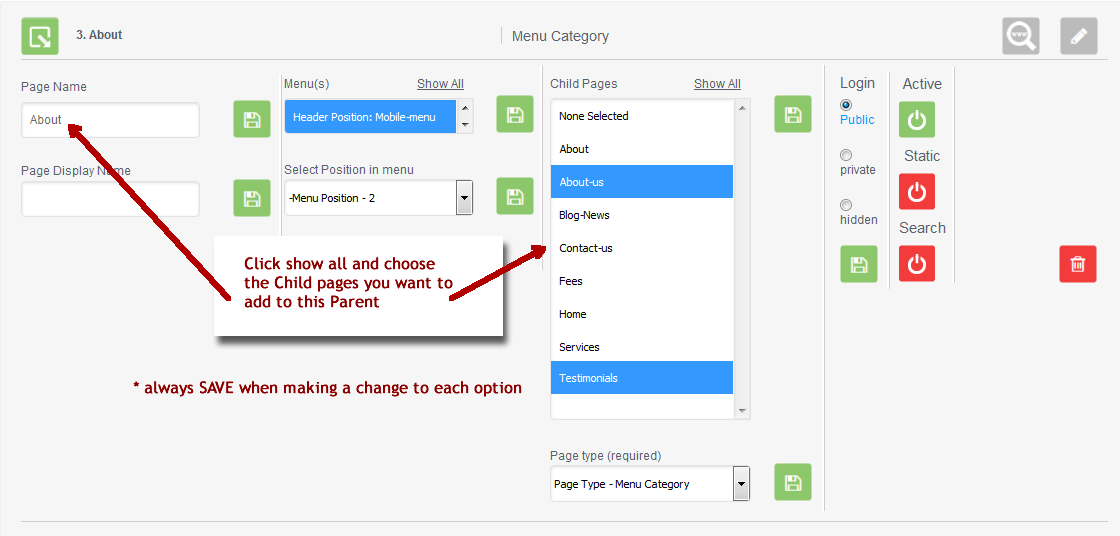
Parent Items without having a Parent Page
To make a Parent Item in your navigation menu without having a Parent Page
- Choose the Page Type - Menu Category.
- Click SAVE.

